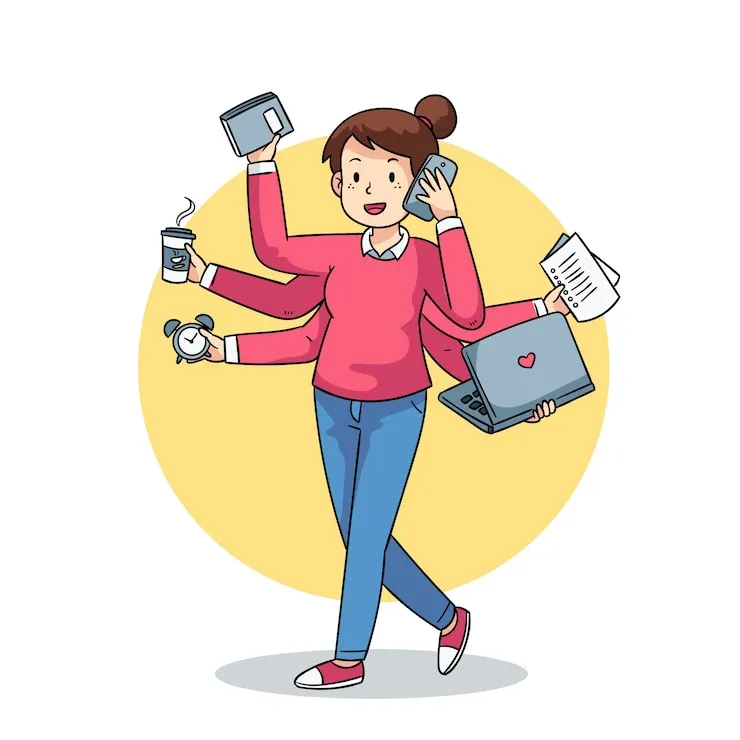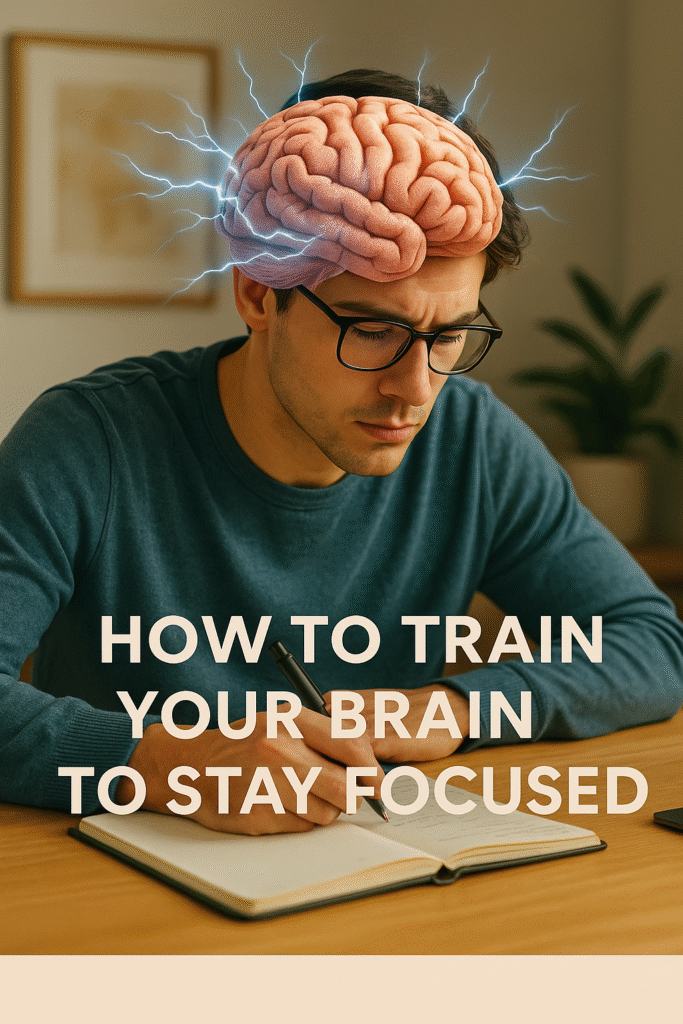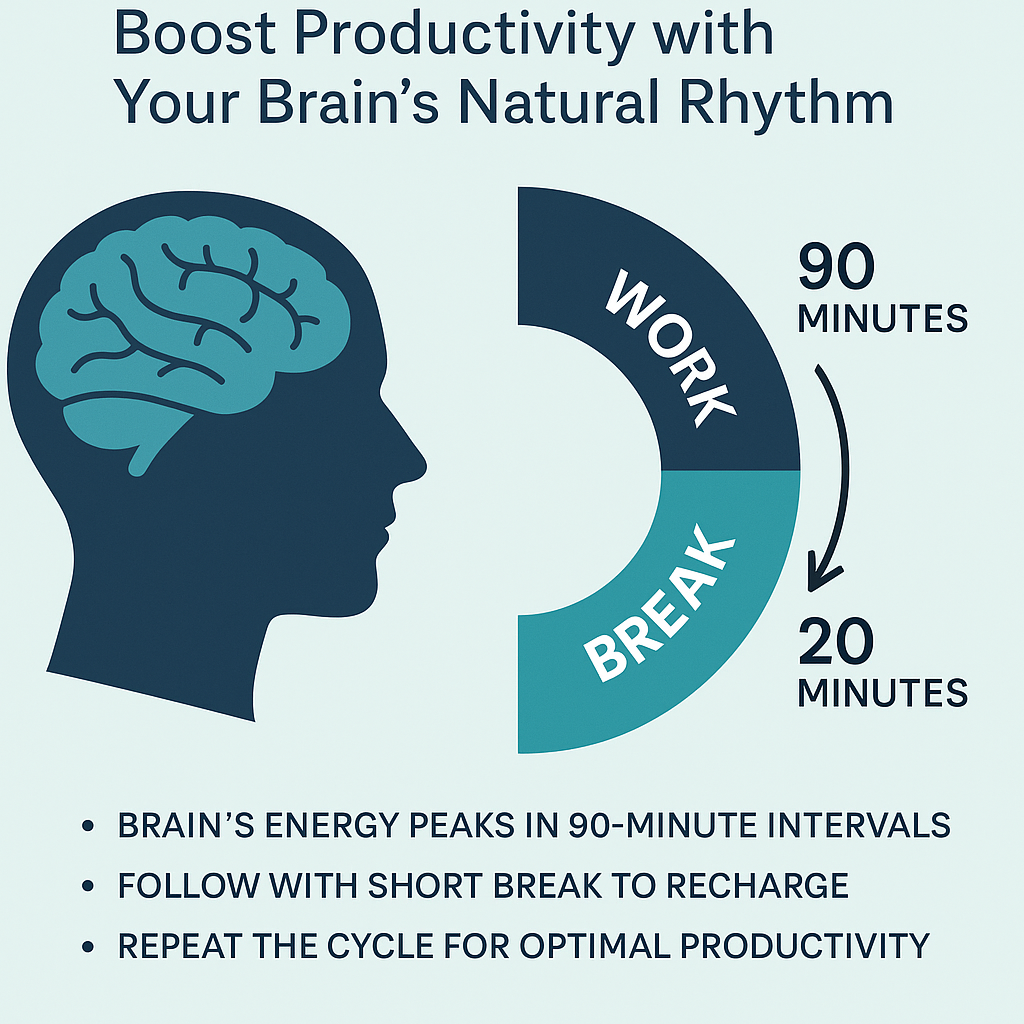🧑💻 Introduction
Taking notes in class can be overwhelming — especially when your teacher speaks fast or you’re trying to listen and write at the same time.AI note-taking tools are very important
Good news? In 2025, you don’t have to do it all manually.
Thanks to AI, several tools now listen, transcribe, summarize, and organize your notes for you — so you can focus more on learning and less on typing.
Let’s explore the top AI note-taking apps you can start using today.A
📱 1. Otter.ai (Best for Live Transcription)
How it works: Otter.ai listens in real time and transcribes your lecture automatically. It also highlights keywords and creates smart summaries.
✨ Features:
- Live transcription & speaker identification
- Summarized notes after each session
- Syncs with Zoom, Google Meet, and Microsoft Teams
💰 Pricing: Free plan with 300 minutes/month; premium plans available
💡 2. Notion AI (Best for Organized Note Summaries)
How it works: If you already take notes in Notion, the AI can now help you summarize long text, create bullet points, and even auto-tag sections by topic.
✨ Features:
- Smart summarization
- Auto-generated study guides
- Integrated with your custom Notion pages
💰 Pricing: AI features require a paid Notion AI plan
✍️ 3. Microsoft OneNote + Copilot (Best for Microsoft Users)
If you already use OneNote, Microsoft’s Copilot now offers powerful AI tools inside the app:
✨ Features:
- Summarizes entire notebooks
- Finds answers in your notes
- Helps generate outlines or essay drafts
Great for students in the Microsoft ecosystem or schools using Office 365.
🧑🎓 4. Tactiq (Best for Google Meet Classes)
Tactiq works as a Chrome extension that transcribes and summarizes your Google Meet calls in real-time — perfect for online classes.
✨ Features:
- Auto-captures notes during Meet calls
- Keyword & action item highlights
- Easy export to Notion, Google Docs, etc.
💰 Pricing: Free with limits; paid upgrades available
🚀 5. Fireflies.ai (Best for Group Projects)
Fireflies is an AI meeting assistant that records, transcribes, and pulls out action items from any audio conversation — great for study groups or online seminars.
✨ Features:
- Multi-speaker tracking
- Key takeaways and summaries
- Upload pre-recorded audio
💰 Pricing: Free plan with limited transcriptions/month
🛠️ Choosing the Right Tool
| Tool | Best For | Real-Time? | Summary Feature? |
|---|---|---|---|
| Otter.ai | Class lectures | ✅ | ✅ |
| Notion AI | Study guide creation | ❌ (Manual) | ✅ |
| OneNote AI | Microsoft users | ✅ | ✅ |
| Tactiq | Google Meet classes | ✅ | ✅ |
| Fireflies.ai | Group discussions | ✅ | ✅ |
🎓 Why AI Note-Taking Helps Students
- Stay focused: Listen more, type less
- Better retention: Review clean summaries
- Less stress: Never miss key points or quotes
- Improved organization: Notes stored and searchable
📌 Privacy Tip
Most tools store recordings in the cloud. Always check if your school or teacher allows recording and read privacy policies before use.
💬 Final Thoughts
AI note-takers won’t replace your brain — but they’ll support your memory, focus, and efficiency.
Pick one that fits your learning style and tech setup. Once you try it, you’ll never go back to scribbling down everything again.
📬 Call to Action
Know a fellow student who still types everything by hand? Share this guide!
Subscribe to MindFactual for more tech tips that help you work smarter.